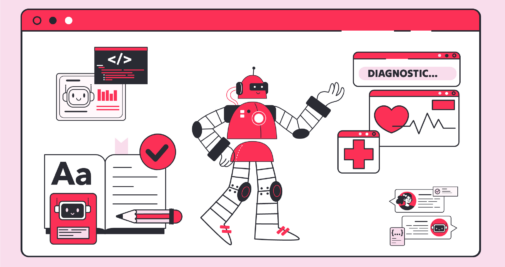This website uses cookies so that we can provide you with the best user experience possible. Cookie information is stored in your browser and performs functions such as recognising you when you return to our website and helping our team to understand which sections of the website you find most interesting and useful.
Accessibility. The topic many would (not) admit rolling their eyes over at one point or doing the bare minimum to keep the checkmarks green. It’s sort of a thing in the business sphere to keep the accessibility on the sidelines and stay – you know – partially accessible. Or should we say partially compliant? When the moment’s right, we pull up our accessibility efforts. For different purposes, of course – sufficing to regulators, dealing with complaints pouring in, or painting a better picture of our company to name a few.
But, numbers don’t lie and their status is kind of gloomy. There are roughly 87 million people living with some form of disability in Europe. And yet 90% of websites are still inaccessible to people who rely on assistive technology. To top it off, 98.1% of home pages have been detected with WCAG 2.0 to have failures.
The issue with accessibility – and numbers never fail to justify the statement – is not that we’re not managing to stay compliant. Or worse, that we’re nullifying the existence of it. The problem for a majority of companies – and it’s true on a global scale – is that we’re slacking in our efforts. We’re not truly accessible to everyone and perhaps we’re not even trying hard enough. Before we untangle the reasons behind the symptomatic reality and offer you ways to change the paradigm, let’s first define what’s at hand.
What is Accessibility?
In today’s digital age, accessibility is becoming increasingly vital. Ensuring that all people can access and interact with electronic information is a fundamental aspect of web design.
Accessibility means that people with physical, sensory, cognitive, and intellectual disabilities can navigate and interact with web content with ease. The Web should be designed to work for everyone, regardless of their location, hardware, software, or language. By achieving this goal, the Web becomes accessible to all people from an expansive range of backgrounds, skillsets, and abilities.
3 Ways Organizations Can Stay Truly Accessible

#1 You’re doing it for the real people
As mentioned earlier, around 80 million people in the EU are affected by a disability to some degree. That makes 1 in 4 european adults who struggle to function independently around their work, family, and public environments. That’s every fourth citizen of Europe who’s unfortunately often left out in the cold when trying to browse around.
Keeping in mind that accessibility acts serve to ensure the full involvement of disabled people in the society can aid companies in improving their efforts. It also helps to bring to consciousness that these people exist in large numbers and are real people!
You would think that accessing the web is just one of the many issues these people face and accessing a single web page is just one in a bunch. And you’d be right. But having a streamlined access to the web, for these people, means you’re making it possible for them to better manage and solve many other problems they have to deal with daily.
Accessibility is not just the problem of accessing your software. It’s the problem of enabling equal opportunity so these people can use their full potential. After all, maybe using your web means they don’t have to employ a caretaker that morning. Maybe it means they’re capable of ordering groceries and other essentials. And just maybe a single usable website makes them capable of enrolling in a university, starting a career, or joining the modern workforce that pushes the needle forward. This is the very reason we at Net Group are committed to building more accessible digital solutions.
There is a jot down of these benefits attainable if we try to reach past the set-it-and-forget-it approach to accessibility.
#2 Accessibility is the new usability
Please don’t judge us for not leaving this number behind, but if 1 in 4 individuals struggles with disability, how big of a market is that? For a company motivated by lucrative outcomes – and every company by the nature of the game should be – doesn’t a quarter of the population add up to a large number? Well, of course it does. And frankly, many companies have already tasted both the vantage and bitterness of this fact.
Just two years in retrospect, according to the research taken by UserWay, US retailers lost stupifying $828 million in revenue around Christmas time. The reason the Grinch didn’t steal that one but the lack of true accessibility lies in the fact that disabled people hold a lot of buying power. In fact, a survey done by Scope reveals that customers who opt out of websites because of inaccessibility have a spending power of $15.38 billion USD. Yes, the power a lot of companies are still rolling their eyes over or simply ignoring.
The opportunity brought forward the field of usability commonly known as UX. It made all sense to be scientific about creating user experiences because it was obvious it could end up boosting profits. Well, the opportunity to tap into the large and often overlooked segment of customers is what’s making accessibility also a profitable aim.
#3 Mixing tools and guidelines
It is completely normal for professionals to use multiple tools in their professions. Sales agents go above and beyond to reach a sale. Developers use more entangled tools than they can count on to solidify their process. Just think how many project management, asset management, or cybersecurity tools companies hold in their repertoire. Hence the inexhausting tool stack systems that help them make sense of all they’re using.
In the case of accessibility, the game is a bit different. Settling with a bare minimum of tools to consolidate accessibility deeds is a lot more common. Going only for what comes off the shelf, companies prioritize only the most obvious issues such as visual elements. Needless to say, there are other ranges of issues like auditory and mobility that seem to slip through the cracks.
The best approach, therefore, is using more than one or a pair of tools and guidelines. To make sure you’re doing this with success, starting with an assessment of the tools you’re using will give you a better picture. As pointed out by Michael Fouquet in Harward Business Review, when leaning towards more visual navigation and design, pairing your framework with either Google’s accessibility tree or Firefox’s Accessibility Inspector could prove far more superior. On the other hand, if your requirements are predominantly for people with audial impairments, Orca’s screen reader is a good addition to employ. It’s designed for desktops like MATE, GNOME, and Unity and makes it easy for individuals with hearing difficulties to consume your content.
More on the note of digital accessibility laws and standards. They vary widely from country to country. Each jurisdiction may be imposing its own unique demands and requirements on businesses operating within its borders but your target markets may be stretched globally. For example, the local guidelines may mandate different specifications than the European Standard for Digital Accessibility (EN301 549). The first one may not specify collecting biometrics while the other has more strict guides on that end. What should be the norm is you trying to stay in tune with the standards where your markets reside. It may seem like a lot at first, but eventually – as the trends seem to allude – the local regulations will catch up and you are likely to be ahead of the curve.