If you feel like your business systems are patched together rather than working as a unit — you’re not alone. In fact, you’re probably in better shape than most of your competitors simply because you decided to read about it.
In our experience, many companies face the same problem — systems built piece by piece, tool by tool, until they barely communicate. New tools and integrations are only added when something breaks or a pressing business need arises.
The truth is, it creates a tangled mess of systems that struggle to work together. Business systems need more than just tweaks when absolutely required—they need a bird’ s-eye view.
That’s where digital architecture analysis comes in.If your IT revamps function on an ad-hoc basis, one case at a time, it’s time to step back and think about the big picture. Today, everything is or should be connected — and ignoring the whole structure can cost you more than you think.
First, What is Digital Architecture?
Digital architecture is the blueprint for how all your business systems, software, and tools connect and work together. Just like you wouldn’t build a house without a plan, you shouldn’t build your digital systems without a clear structure in mind.
When you understand your digital architecture, you stop putting out fires and start building systems that actually support your business. It’s the difference between solving problems as they arise and creating a foundation that you consider every time a new thing needs to be added.
If your systems are in chaos, it’s because they’ve grown, added, and tweaked without a blueprint. In other words, without digital architecture in mind.
3 Digital Architecture Problems You Probably Experience
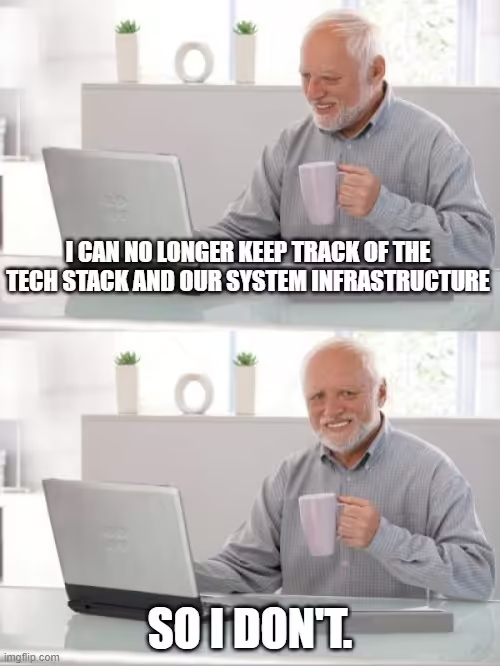
#1 Legacy Systems Are Holding You Back
Legacy systems might have been the backbone of your operations years ago. As technology evolved, they became a burden. If they haven’t, they probably will.
These older systems often aren’t compatible with newer technologies. This means they often require expensive custom integrations or worse yet, complete makeovers that aren’t just costly, but nerve-wracking as well. We’ve seen this in e-commerce supply chains as well as in manufacturing businesses.
Even worse, they’re difficult to scale and frequently need patches and workarounds just to keep running. This is what we see most tech teams being encouraged to do — and it’s usually ill-advised in the long run.Here’s an important remark. If you spend more time maintaining or fixing systems than benefiting from them; if your team is frustrated by slow processes, and upgrades are presented as massive tasks; if you’re collectively experiencing home blindness — your legacy systems are likely holding you back.
2. You Add New Tools Without Thinking About The Architecture
It’s easy to fall into the habit of making quick fixes whenever a new need arises. Got a new business use case? Just add another tool. Need two systems to talk? Integrate and let’s get it over with. While this might solve an immediate issue, it often leads to a tangled web of solutions that don’t fit within the bigger picture.
The result? Your systems start to resemble a patchwork. Each new addition makes future changes even more complex and costly.
Again: If you’re constantly reacting to issues, adding tools as needed but never stepping back to review the whole system; if you can’t easily explain how your systems connect because it’s too convoluted; if it’s hard to pinpoint where the problem lies when it breaks out — you’re itching for change.
3. You Add Tools That Don’t Play Nice Together
When systems are layered on top of each other with no guiding strategy, integrations often fail to work smoothly. Information gets stuck in silos, data is duplicated, and processes become inefficient because systems aren’t designed to communicate.
Poor integration can lead to massive inefficiencies — data re-entry, manual product information management, or even missed business opportunities because your systems aren’t sharing information the way they should (or could). Here are the signs of integration struggles: You find yourself doing a lot of manual data entry, and transferring information between tools. Departments don’t have access to the same data, causing miscommunication or delays.
How to Analyze Digital Architecture: A Practical Guide
Understanding the scope of your digital architecture can be complex, but a methodical approach can simplify the process and lead to clear, actionable insights.
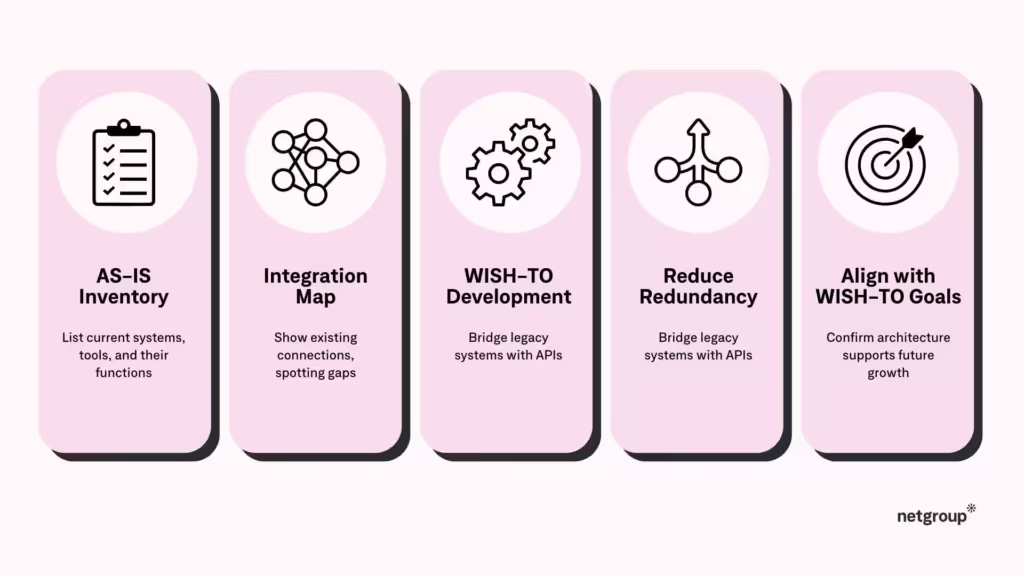
Step 1: Map AS-IS Processes and Tools Inventory
Start by mapping your AS-IS processes, tools, and systems. This involves a thorough catalog of every platform, software, and internal tool your business uses, including niche systems that different teams rely on. The goal here is to not only list the tools but also to understand their current roles and functions.
After completing this AS-IS inventory, businesses often realize they’ve been adding tools reactively, one at a time, without considering how they fit into the broader architecture. This discovery provides a foundation for planning the transition to WISH-TO or TO-BE processes, ensuring that future changes are more strategic.
Step 2: Identify Integration Challenges in AS-IS Architecture
With a clear inventory of your AS-IS tools, the next step is to map how these systems interact. This analysis often reveals fragmented connections — “band-aid” solutions that meet short-term needs but lack efficiency and scalability. For many businesses, the back-end systems were never designed to support the omnichannel experience that modern customers expect.
Mapping the AS-IS integration landscape helps identify where integrations break down and what gaps hinder your scalability. This insight allows you to begin designing a more streamlined TO-BE architecture that aligns with long-term goals.
Step 3: Develop WISH-TO Processes and Bridge Legacy Gaps
While legacy systems can’t be replaced overnight, they shouldn’t prevent innovation either.
Instead of pursuing a full overhaul, start by creating WISH-TO scenario. Paint a picture of what your systems and process would ideally look like and then let that make path for your actions. Naturally, you’ll see some things require major changes while others need quick surgical improvements.
Maybe most of your work will involve APIs that bridge outdated back-end systems and modern front-end channels. These APIs enable you to decouple legacy technology debt, adding new functionalities without disrupting existing processes.
This WISH-TO approach helps you maximize the value of current assets while setting the stage for future growth, without unnecessary complexity. By aligning this approach with your TO-BE vision, you create a more adaptable and resilient digital architecture.
Step 4: Eliminate Redundancies and Streamline TO-BE Architecture
As businesses evolve, new tools and processes often lead to redundancies, particularly in front-end systems. Multiple platforms may serve similar functions, creating inefficiencies and added complexity.
Analyzing and simplifying these redundancies is key to achieving a TO-BE architecture that’s both efficient and scalable. Rather than having separate, “heavy” front-ends for each channel, consider creating reusable components or a unified front-end that supports all channels. This reduces maintenance and ensures smoother operations across platforms.
Step 5: Align Digital Architecture with Long-Term WISH-TO Goals
Your digital architecture should be aligned with your company’s WISH-TO vision and long-term business objectives. This step is crucial for ensuring that the current setup supports future needs — from remote work enablement and operational scaling to the adoption of emerging technologies.
Planning for the TO-BE architecture now will help avoid clutter and confusion down the road. It also lays the groundwork for proactive, rather than reactive, digital transformation.
Don’t Let Bad Digital Architecture Drain Your Business
Ignoring the big picture of digital architecture can lead to significant financial and operational consequences for businesses. Poor integration practices and legacy systems cost companies millions.
One major source of inefficiency are data silos. According to Gartner, poor data quality alone costs organizations an average of $12.9 million annually. The inability to connect systems seamlessly across all channels, including customer data, directly affects the bottom line.
On top of this, businesses that stick with legacy systems are more vulnerable to security breaches and reputational damage. The average cost of a data breach, for instance, is $4.35 million per incident.
In short, not investing in a clear, future-proof digital architecture can lead to mounting costs. The first step to getting it right is to run the analysis — regardless if you decide to do it yourselves or by hiring experts. Planning ahead now is the difference between staying competitive or getting left behind by more agile, digital-first competitors.
Similar insights

Inside Europe’s Cybersecurity Skill Shortage in 2026
17/02/2026
Which Software Development Process Is Best for Your Company?
10/02/2026
How To Know If Your Business Is Ready To Scale Internationally
21/01/2026
8 Hybrid Commerce Mistakes Companies Repeat in 2026
13/01/2026
Smart Workflows: AI Tools and Tips for Busy Leaders
16/12/2025
Supply Chain Attacks: Rethinking Third-Party Trust
10/12/2025
Choosing the Right Tech Stack in Uncertain Times
25/11/2025
How to Pitch and Get Your Ideas Approved at Work
12/11/2025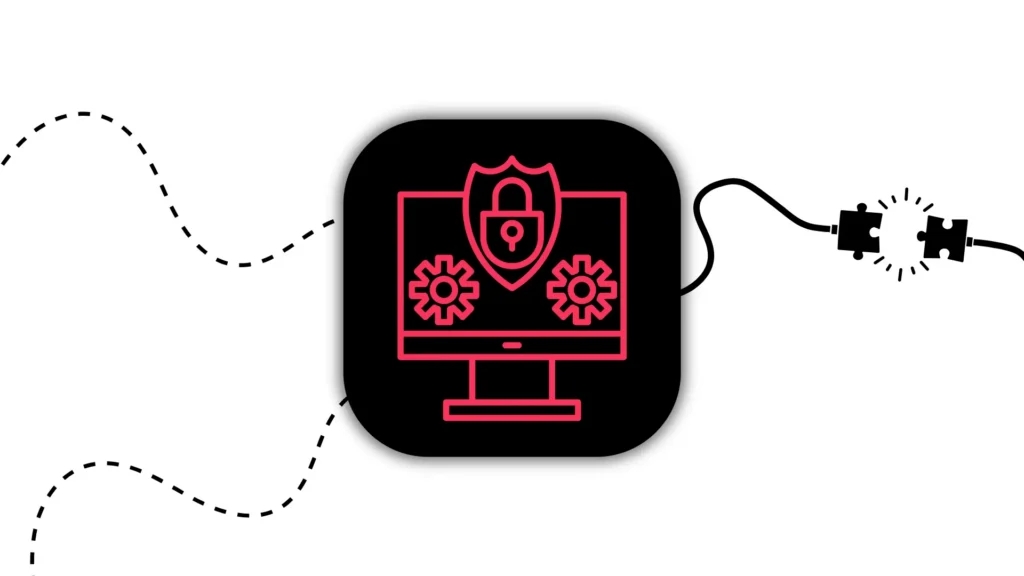
12 AI Cyberattacks That Made CEOs Very Cautious
21/10/2025
Let the success
journey begin
Our goal is to help take your organization to new heights of success through innovative digital solutions. Let us work together to turn your dreams into reality.